What if I tell you that you can take out

For PC Users
- Take your friend’s PC.
- Open the browser which he uses always (eg. Chrome and Firefox)
- Now click on the 3 bars located on top right Corner of
Browser . - now select setting Options.
- Now Go to Privacy and Security Options (firefox) and select Password for Chrome.
- Now select saved password / saved login.
- Now click on show Passwords and you will get a list of every saved password in that browser.
- you Can also Hack
Facbook Passoword by clicking HERE .

For Smart Phone Users
- Take your Friend’s Phone for Some work .
- Open chrome Browser in his/her Phone .
- Now Click on 3 dots Available at top right corner
- Go to settings Options
- Click On Passowords
- Now you will get list of all saved account there .
- click on any account whose passoword you want to know .
- Now you will get the id and passoword
- click on eye button to see the passoword .
Go with the video listed for more info
I hope this vlog Would helped you from getting Password from Browser .
Thank You
— Vaibhav Kunjir
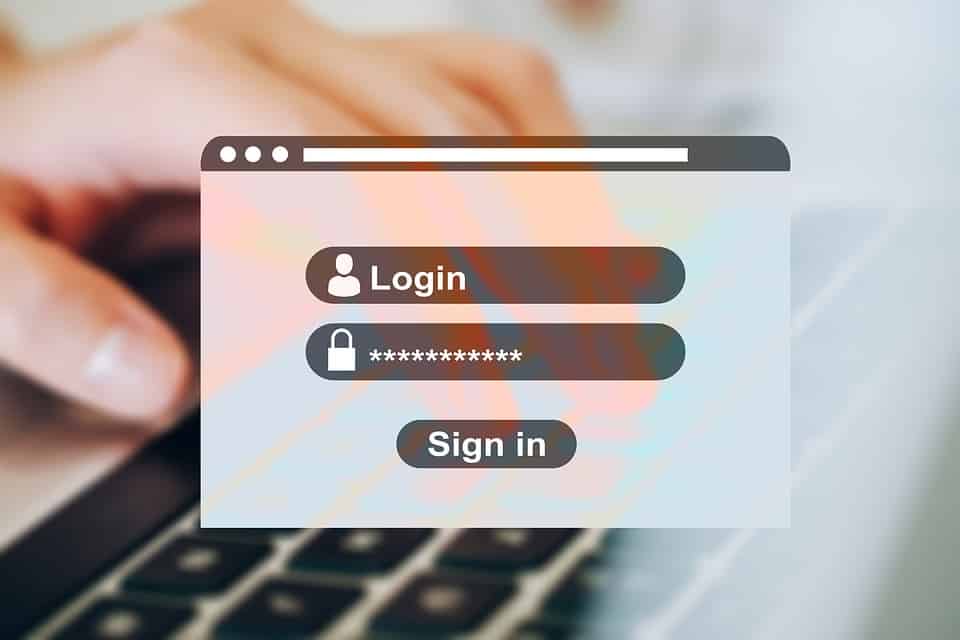

![Read more about the article [BEST] Whatsapp Vs Telegram Vs Signal: Which Is MoreSecure in 2020](https://www.thedarktech.com/wp-content/uploads/2019/12/Screenshot_20191206_211208-278x300.jpg)

Thanku 😊😊 it.helped….
Pingback: [100%] Working [ BEST] Way to Hack Mobile Phone and Android in 2020